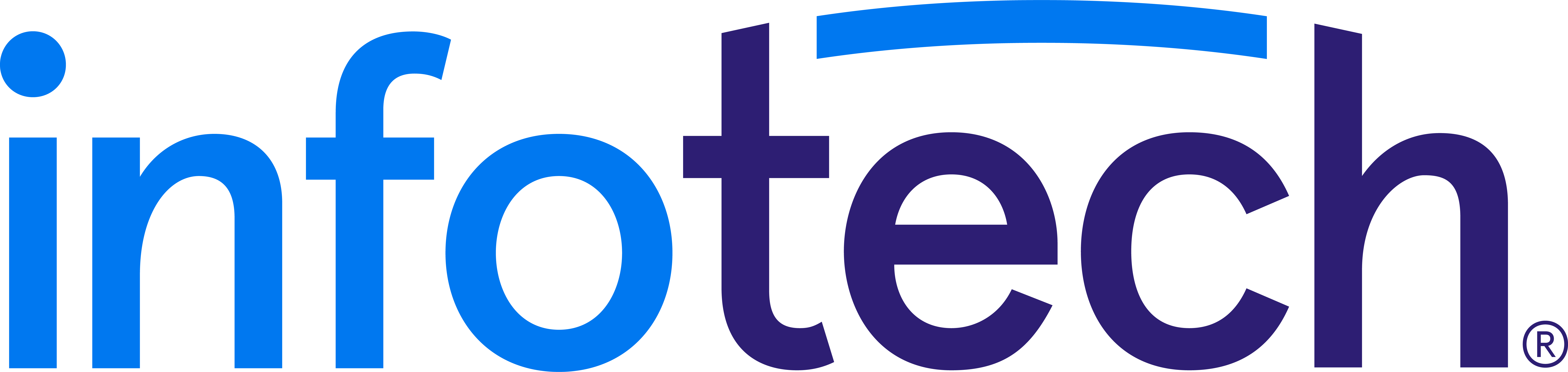Appia x ArcGIS Field Maps
Connect real-time construction project data to ArcGIS Field Maps via the GeoBridge integration.
By integrating Appia construction data with Field Maps, teams can combine data-driven maps and mobile forms into one convenient, turnkey application that improves transparency and collaboration.
Explore how your organization can connect these powerful applications to create a streamlined workflow for data visualization →
With Appia x ArcGIS Field Maps, data is infinitely connected.
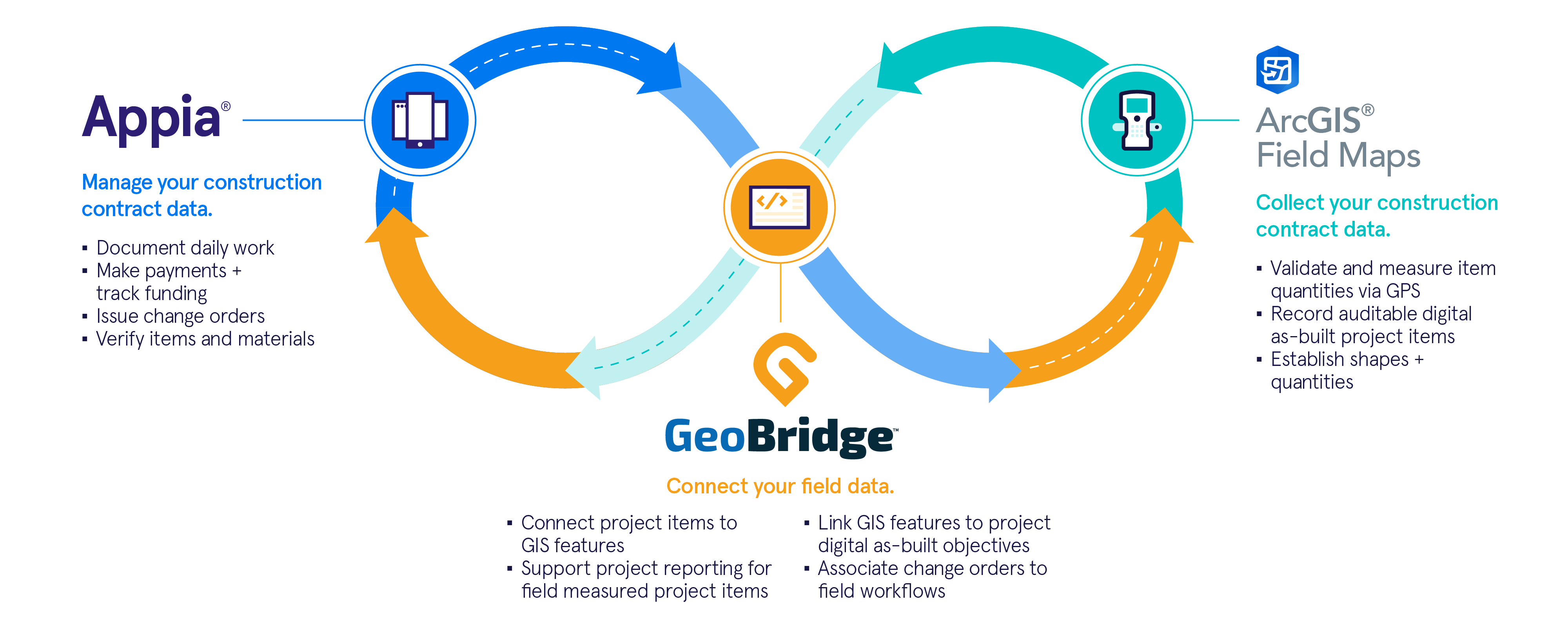
The GeoBridge integration is provided by Seiler Geospatial
Find insight and efficiency in every layer
Save time and deepen project insights when you connect Appia for construction administration and inspection with Esri ArcGIS Field Maps for real-time, spatial visualization. Additional benefits include:
Collaboration
Improve collaboration by providing current, geo-located construction data to project stakeholders in maps and dashboards.
Workflows
Bridge the gaps in departmental workflows by moving seamlessly between construction administration and geospatial data.
Accuracy
Ensure the precision and accuracy of inspection results with GIS-enabled item management and feed in data from GNSS rovers.
Reporting
Deliver comprehensive reports that can be templated on the front end of projects to vastly simplify compliance.
Efficiency
Eliminate time-consuming tasks like traveling to the job site to verify data or duplicate data entry thanks to offline support.
Connections
Support the future of your asset management programs with a robust database of GIS-enabled as-builts.

How it Works
SET-UP
Work with our team to find out more about the GeoBridge integration that will connect Appia and Field Maps.
CREATE
Start a project in Field Maps, where you can edit the basemap and view all of the items related to the project your inspector is working on.
MEASURE
Search for the item you need to measure, display all the details relevant to the item, and then conduct the inspection/measurement in Field Maps. Feel free to attach photos, location details, and remarks, as well as stationing/offset information.
SUBMIT
After you’ve knocked out all of your measurements for various items, you can submit these items back to your Daily Report in Appia. If you have an open Daily Report, item posting details will be added to it. If not, no worries! The system will automatically create one for you.
VIEW
Open the draft reports in Appia to see all the collected field items, in addition to attachments, comments, and an audit log. From here, you can add items, update personnel or equipment, or include any additional attachments.
VISUALIZE
Leverage dashboards in Esri to share a comprehensive visual overview of project progress and dollars spent by pulling in Appia report data.